Text Guided Image2Image Pipeline Jupyter Notebook using Apple Silicon
Building on our success with Text to Image using our M1, let’s check we can also run the Image to Image diffuser pipeline (guided by a text prompt).
This example is based on the Hugging Face img2img example here
from diffusers import StableDiffusionImg2ImgPipeline
DEVICE='mps'
pipe = StableDiffusionImg2ImgPipeline.from_pretrained("stable-diffusion-v1-5").to(DEVICE)
import inspect
import warnings
from typing import List, Optional, Union
import torch
from tqdm.auto import tqdm
Load the initial input image as the base for the image2image.
import requests
from io import BytesIO
from PIL import Image
url = "https://raw.githubusercontent.com/CompVis/stable-diffusion/main/assets/stable-samples/img2img/sketch-mountains-input.jpg"
response = requests.get(url)
init_img = Image.open(BytesIO(response.content)).convert("RGB")
init_img = init_img.resize((768, 512))
init_img
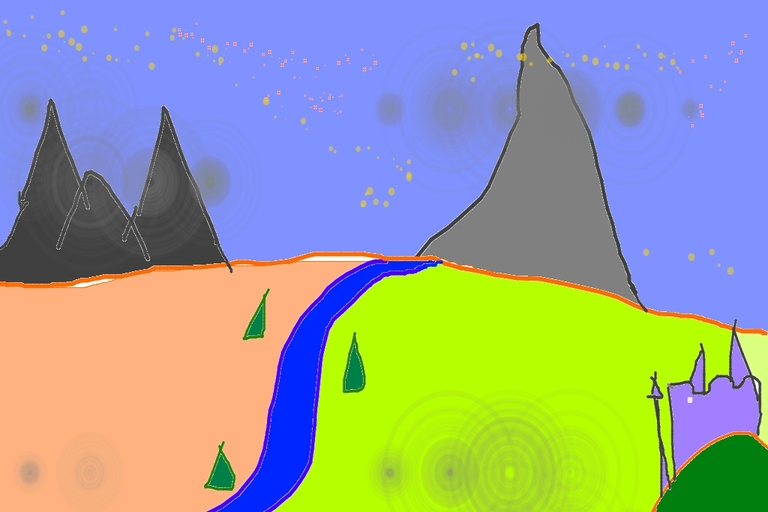
prompt = "A fantasy landscape, trending on artstation"
Here, strength is a value between 0.0 and 1.0, that controls the amount of noise that is added to the input image. Values that approach 1.0 allow for lots of variations but will also produce images that are not semantically consistent with the input.
generator = torch.Generator().manual_seed(1024)
image = pipe(prompt=prompt, init_image=init_img, strength=0.7, guidance_scale=7.5, generator=generator).images[0]
image
/Users/nigeemmaadams/opt/anaconda3/envs/diffusion/lib/python3.10/site-packages/diffusers/pipelines/stable_diffusion/pipeline_stable_diffusion_img2img.py:288: UserWarning: The operator 'aten::repeat_interleave.self_int' is not currently supported on the MPS backend and will fall back to run on the CPU. This may have performance implications. (Triggered internally at /Users/runner/work/pytorch/pytorch/pytorch/aten/src/ATen/mps/MPSFallback.mm:11.)
text_embeddings = text_embeddings.repeat_interleave(num_images_per_prompt, dim=0)
0%| | 0/36 [00:00<?, ?it/s]
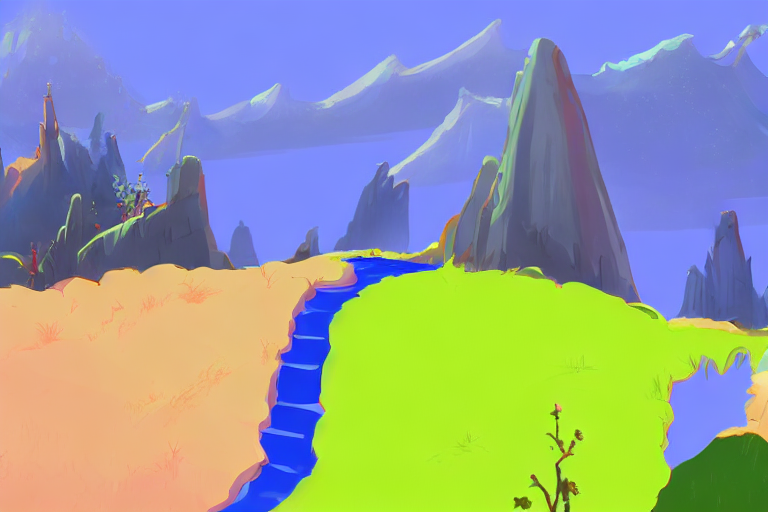
generator = torch.Generator().manual_seed(1024)
image = pipe(prompt=prompt, init_image=init_img, strength=0.5, guidance_scale=7.5, generator=generator).images[0]
image
0%| | 0/26 [00:00<?, ?it/s]


Leave a comment